24 栅格响应式布局,基于行(Row)和列(Col)来规划 DOM 区块,完成快速布局。
基本布局
一个Row组件可以包裹1 ~ N个Col组件,通过给Col组件配置span属性可以快速完成栅格布局。
col-12
col-12
col-8
col-8
col-8
col-6
col-6
col-6
col-6
展开查看代码
vue
<template>
<section>
<j-row>
<j-col :span="12">col-12</j-col>
<j-col :span="12">col-12</j-col>
</j-row>
<j-row>
<j-col :span="8">col-8</j-col>
<j-col :span="8">col-8</j-col>
<j-col :span="8">col-8</j-col>
</j-row>
<j-row>
<j-col :span="6">col-6</j-col>
<j-col :span="6">col-6</j-col>
<j-col :span="6">col-6</j-col>
<j-col :span="6">col-6</j-col>
</j-row>
</section>
</template>
<style lang="less" scoped>
.j-col {
color: #fff;
height: 50px;
text-align: center;
line-height: 50px;
margin-top: 20px;
&:nth-child(2n + 1) {
background-color: @primary-5;
}
&:nth-child(2n + 2) {
background-color: @primary-4;
}
}
</style><template>
<section>
<j-row>
<j-col :span="12">col-12</j-col>
<j-col :span="12">col-12</j-col>
</j-row>
<j-row>
<j-col :span="8">col-8</j-col>
<j-col :span="8">col-8</j-col>
<j-col :span="8">col-8</j-col>
</j-row>
<j-row>
<j-col :span="6">col-6</j-col>
<j-col :span="6">col-6</j-col>
<j-col :span="6">col-6</j-col>
<j-col :span="6">col-6</j-col>
</j-row>
</section>
</template>
<style lang="less" scoped>
.j-col {
color: #fff;
height: 50px;
text-align: center;
line-height: 50px;
margin-top: 20px;
&:nth-child(2n + 1) {
background-color: @primary-5;
}
&:nth-child(2n + 2) {
background-color: @primary-4;
}
}
</style>栅格间距
栅格之间的间距可以通过gutter属性控制。
col-12
col-12
col-8
col-8
col-8
col-6
col-6
col-6
col-6
展开查看代码
vue
<template>
<section>
<j-row :gutter="20">
<j-col :span="12"><div class="cell">col-12</div></j-col>
<j-col :span="12"><div class="cell">col-12</div></j-col>
</j-row>
<j-row :gutter="12">
<j-col :span="8"><div class="cell">col-8</div></j-col>
<j-col :span="8"><div class="cell">col-8</div></j-col>
<j-col :span="8"><div class="cell">col-8</div></j-col>
</j-row>
<j-row :gutter="8">
<j-col :span="6"><div class="cell">col-6</div></j-col>
<j-col :span="6"><div class="cell">col-6</div></j-col>
<j-col :span="6"><div class="cell">col-6</div></j-col>
<j-col :span="6"><div class="cell">col-6</div></j-col>
</j-row>
</section>
</template>
<style lang="less" scoped>
.j-col {
color: #fff;
height: 50px;
text-align: center;
line-height: 50px;
margin-top: 20px;
&:nth-child(2n + 1) {
.cell {
background-color: @primary-5;
}
}
&:nth-child(2n + 2) {
.cell {
background-color: @primary-4;
}
}
}
</style><template>
<section>
<j-row :gutter="20">
<j-col :span="12"><div class="cell">col-12</div></j-col>
<j-col :span="12"><div class="cell">col-12</div></j-col>
</j-row>
<j-row :gutter="12">
<j-col :span="8"><div class="cell">col-8</div></j-col>
<j-col :span="8"><div class="cell">col-8</div></j-col>
<j-col :span="8"><div class="cell">col-8</div></j-col>
</j-row>
<j-row :gutter="8">
<j-col :span="6"><div class="cell">col-6</div></j-col>
<j-col :span="6"><div class="cell">col-6</div></j-col>
<j-col :span="6"><div class="cell">col-6</div></j-col>
<j-col :span="6"><div class="cell">col-6</div></j-col>
</j-row>
</section>
</template>
<style lang="less" scoped>
.j-col {
color: #fff;
height: 50px;
text-align: center;
line-height: 50px;
margin-top: 20px;
&:nth-child(2n + 1) {
.cell {
background-color: @primary-5;
}
}
&:nth-child(2n + 2) {
.cell {
background-color: @primary-4;
}
}
}
</style>对齐方式
- 通过
justify控制水平方向的对齐方式。 - 通过
align控制垂直方向的对齐方式。
justify为flex-start时,代表水平方向的靠左对齐,其余情况也可参考 flex 布局的实现方式。
col-4
col-4
col-4
col-4
col-4
col-4
col-4
col-4
col-4
col-4
col-4
col-4
col-4
col-4
col-4
align为flex-start时,代表垂直方向的靠上对齐,其余情况也可参考 flex 布局的实现方式。
col-4
col-4
col-4
col-4
col-4
col-4
col-4
col-4
col-4
展开查看代码
vue
<template>
<section>
<p><code>justify</code>为<code>flex-start</code>时,代表水平方向的靠左对齐,其余情况也可参考 flex 布局的实现方式。</p>
<j-row justify="flex-start">
<j-col :span="4"><div class="cell">col-4</div></j-col>
<j-col :span="4"><div class="cell">col-4</div></j-col>
<j-col :span="4"><div class="cell">col-4</div></j-col>
</j-row>
<j-row justify="center">
<j-col :span="4"><div class="cell">col-4</div></j-col>
<j-col :span="4"><div class="cell">col-4</div></j-col>
<j-col :span="4"><div class="cell">col-4</div></j-col>
</j-row>
<j-row justify="flex-end">
<j-col :span="4"><div class="cell">col-4</div></j-col>
<j-col :span="4"><div class="cell">col-4</div></j-col>
<j-col :span="4"><div class="cell">col-4</div></j-col>
</j-row>
<j-row justify="space-between">
<j-col :span="4"><div class="cell">col-4</div></j-col>
<j-col :span="4"><div class="cell">col-4</div></j-col>
<j-col :span="4"><div class="cell">col-4</div></j-col>
</j-row>
<j-row justify="space-around">
<j-col :span="4"><div class="cell">col-4</div></j-col>
<j-col :span="4"><div class="cell">col-4</div></j-col>
<j-col :span="4"><div class="cell">col-4</div></j-col>
</j-row>
<p><code>align</code>为<code>flex-start</code>时,代表垂直方向的靠上对齐,其余情况也可参考 flex 布局的实现方式。</p>
<j-row align="flex-start">
<j-col :span="4"><div class="cell">col-4</div></j-col>
<j-col :span="4"><div class="cell" style="height: 80px">col-4</div></j-col>
<j-col :span="4"><div class="cell" style="height: 120px">col-4</div></j-col>
</j-row>
<j-row align="center">
<j-col :span="4"><div class="cell">col-4</div></j-col>
<j-col :span="4"><div class="cell" style="height: 80px">col-4</div></j-col>
<j-col :span="4"><div class="cell" style="height: 120px">col-4</div></j-col>
</j-row>
<j-row align="flex-end">
<j-col :span="4"><div class="cell">col-4</div></j-col>
<j-col :span="4"><div class="cell" style="height: 80px">col-4</div></j-col>
<j-col :span="4"><div class="cell" style="height: 120px">col-4</div></j-col>
</j-row>
</section>
</template>
<style lang="less" scoped>
.j-col {
color: #fff;
margin-top: 20px;
.cell {
display: flex;
justify-content: center;
align-items: center;
height: 50px;
}
&:nth-child(2n + 1) {
.cell {
background-color: @primary-5;
}
}
&:nth-child(2n + 2) {
.cell {
background-color: @primary-4;
}
}
}
</style><template>
<section>
<p><code>justify</code>为<code>flex-start</code>时,代表水平方向的靠左对齐,其余情况也可参考 flex 布局的实现方式。</p>
<j-row justify="flex-start">
<j-col :span="4"><div class="cell">col-4</div></j-col>
<j-col :span="4"><div class="cell">col-4</div></j-col>
<j-col :span="4"><div class="cell">col-4</div></j-col>
</j-row>
<j-row justify="center">
<j-col :span="4"><div class="cell">col-4</div></j-col>
<j-col :span="4"><div class="cell">col-4</div></j-col>
<j-col :span="4"><div class="cell">col-4</div></j-col>
</j-row>
<j-row justify="flex-end">
<j-col :span="4"><div class="cell">col-4</div></j-col>
<j-col :span="4"><div class="cell">col-4</div></j-col>
<j-col :span="4"><div class="cell">col-4</div></j-col>
</j-row>
<j-row justify="space-between">
<j-col :span="4"><div class="cell">col-4</div></j-col>
<j-col :span="4"><div class="cell">col-4</div></j-col>
<j-col :span="4"><div class="cell">col-4</div></j-col>
</j-row>
<j-row justify="space-around">
<j-col :span="4"><div class="cell">col-4</div></j-col>
<j-col :span="4"><div class="cell">col-4</div></j-col>
<j-col :span="4"><div class="cell">col-4</div></j-col>
</j-row>
<p><code>align</code>为<code>flex-start</code>时,代表垂直方向的靠上对齐,其余情况也可参考 flex 布局的实现方式。</p>
<j-row align="flex-start">
<j-col :span="4"><div class="cell">col-4</div></j-col>
<j-col :span="4"><div class="cell" style="height: 80px">col-4</div></j-col>
<j-col :span="4"><div class="cell" style="height: 120px">col-4</div></j-col>
</j-row>
<j-row align="center">
<j-col :span="4"><div class="cell">col-4</div></j-col>
<j-col :span="4"><div class="cell" style="height: 80px">col-4</div></j-col>
<j-col :span="4"><div class="cell" style="height: 120px">col-4</div></j-col>
</j-row>
<j-row align="flex-end">
<j-col :span="4"><div class="cell">col-4</div></j-col>
<j-col :span="4"><div class="cell" style="height: 80px">col-4</div></j-col>
<j-col :span="4"><div class="cell" style="height: 120px">col-4</div></j-col>
</j-row>
</section>
</template>
<style lang="less" scoped>
.j-col {
color: #fff;
margin-top: 20px;
.cell {
display: flex;
justify-content: center;
align-items: center;
height: 50px;
}
&:nth-child(2n + 1) {
.cell {
background-color: @primary-5;
}
}
&:nth-child(2n + 2) {
.cell {
background-color: @primary-4;
}
}
}
</style>换行控制
是否自动换行可以通过wrap属性控制,默认开启。
自动换行:
col-6
col-6
col-6
col-6
col-6
col-6
关闭自动换行,通常会带来溢出问题,需要酌情设置:
col-6
col-6
col-6
col-6
col-6
col-6
展开查看代码
vue
<template>
<section>
<p>自动换行:</p>
<j-row>
<j-col :span="6">col-6</j-col>
<j-col :span="6">col-6</j-col>
<j-col :span="6">col-6</j-col>
<j-col :span="6">col-6</j-col>
<j-col :span="6">col-6</j-col>
<j-col :span="6">col-6</j-col>
</j-row>
<p>关闭自动换行,通常会带来溢出问题,需要酌情设置:</p>
<j-row :wrap="false">
<j-col :span="6">col-6</j-col>
<j-col :span="6">col-6</j-col>
<j-col :span="6">col-6</j-col>
<j-col :span="6">col-6</j-col>
<j-col :span="6">col-6</j-col>
<j-col :span="6">col-6</j-col>
</j-row>
</section>
</template>
<style lang="less" scoped>
.j-col {
color: #fff;
height: 50px;
text-align: center;
line-height: 50px;
margin-top: 20px;
&:nth-child(2n + 1) {
background-color: @primary-5;
}
&:nth-child(2n + 2) {
background-color: @primary-4;
}
}
</style><template>
<section>
<p>自动换行:</p>
<j-row>
<j-col :span="6">col-6</j-col>
<j-col :span="6">col-6</j-col>
<j-col :span="6">col-6</j-col>
<j-col :span="6">col-6</j-col>
<j-col :span="6">col-6</j-col>
<j-col :span="6">col-6</j-col>
</j-row>
<p>关闭自动换行,通常会带来溢出问题,需要酌情设置:</p>
<j-row :wrap="false">
<j-col :span="6">col-6</j-col>
<j-col :span="6">col-6</j-col>
<j-col :span="6">col-6</j-col>
<j-col :span="6">col-6</j-col>
<j-col :span="6">col-6</j-col>
<j-col :span="6">col-6</j-col>
</j-row>
</section>
</template>
<style lang="less" scoped>
.j-col {
color: #fff;
height: 50px;
text-align: center;
line-height: 50px;
margin-top: 20px;
&:nth-child(2n + 1) {
background-color: @primary-5;
}
&:nth-child(2n + 2) {
background-color: @primary-4;
}
}
</style>栅格偏移
通过offset属性控制格子向右偏移。
col-6
col-4
col-6
col-8
col-4
col-4
col-4
col-4
展开查看代码
vue
<template>
<section>
<j-row>
<j-col :span="6">col-6</j-col>
<j-col :span="4" :offset="2">col-4</j-col>
</j-row>
<j-row>
<j-col :span="6">col-6</j-col>
<j-col :span="8" :offset="4">col-8</j-col>
</j-row>
<j-row>
<j-col :span="4" :offset="2">col-4</j-col>
<j-col :span="4" :offset="1">col-4</j-col>
<j-col :span="4" :offset="2">col-4</j-col>
<j-col :span="4" :offset="1">col-4</j-col>
</j-row>
</section>
</template>
<style lang="less" scoped>
.j-col {
color: #fff;
height: 50px;
text-align: center;
line-height: 50px;
margin-top: 20px;
&:nth-child(2n + 1) {
background-color: @primary-5;
}
&:nth-child(2n + 2) {
background-color: @primary-4;
}
}
</style><template>
<section>
<j-row>
<j-col :span="6">col-6</j-col>
<j-col :span="4" :offset="2">col-4</j-col>
</j-row>
<j-row>
<j-col :span="6">col-6</j-col>
<j-col :span="8" :offset="4">col-8</j-col>
</j-row>
<j-row>
<j-col :span="4" :offset="2">col-4</j-col>
<j-col :span="4" :offset="1">col-4</j-col>
<j-col :span="4" :offset="2">col-4</j-col>
<j-col :span="4" :offset="1">col-4</j-col>
</j-row>
</section>
</template>
<style lang="less" scoped>
.j-col {
color: #fff;
height: 50px;
text-align: center;
line-height: 50px;
margin-top: 20px;
&:nth-child(2n + 1) {
background-color: @primary-5;
}
&:nth-child(2n + 2) {
background-color: @primary-4;
}
}
</style>格子推拉
通过push或pull属性控制格子位置的推拉。顾名思义,push是把格子往右推,pull则是把各自往左拉。不同于offset,push和pull不会影响其他格子的位置。
适当地操作推拉,其实可以用作格子排序。
No=1,Push=12
No=2,Pull=12
No=1,Push=6
No=2,Pull=8
No=3,Push=2
展开查看代码
vue
<template>
<section>
<j-row>
<j-col :span="12" :push="12">No=1,Push=12</j-col>
<j-col :span="12" :pull="12">No=2,Pull=12</j-col>
</j-row>
<j-row>
<j-col :span="8" :push="6">No=1,Push=6</j-col>
<j-col :span="6" :pull="8">No=2,Pull=8</j-col>
<j-col :span="6" :push="2">No=3,Push=2</j-col>
</j-row>
</section>
</template>
<style lang="less" scoped>
.j-col {
color: #fff;
height: 50px;
text-align: center;
line-height: 50px;
margin-top: 20px;
&:nth-child(2n + 1) {
background-color: @primary-5;
}
&:nth-child(2n + 2) {
background-color: @primary-4;
}
}
</style><template>
<section>
<j-row>
<j-col :span="12" :push="12">No=1,Push=12</j-col>
<j-col :span="12" :pull="12">No=2,Pull=12</j-col>
</j-row>
<j-row>
<j-col :span="8" :push="6">No=1,Push=6</j-col>
<j-col :span="6" :pull="8">No=2,Pull=8</j-col>
<j-col :span="6" :push="2">No=3,Push=2</j-col>
</j-row>
</section>
</template>
<style lang="less" scoped>
.j-col {
color: #fff;
height: 50px;
text-align: center;
line-height: 50px;
margin-top: 20px;
&:nth-child(2n + 1) {
background-color: @primary-5;
}
&:nth-child(2n + 2) {
background-color: @primary-4;
}
}
</style>格子排序
通过order字段进行排序,order从小到大对应start到end。
No=1
No=2
No=3
No=4
展开查看代码
vue
<template>
<section>
<j-row>
<j-col :span="6" :order="3">No=1</j-col>
<j-col :span="6" :order="4">No=2</j-col>
<j-col :span="6" :order="1">No=3</j-col>
<j-col :span="6" :order="2">No=4</j-col>
</j-row>
</section>
</template>
<style lang="less" scoped>
.j-col {
color: #fff;
height: 50px;
text-align: center;
line-height: 50px;
margin-top: 20px;
&:nth-child(2n + 1) {
background-color: @primary-5;
}
&:nth-child(2n + 2) {
background-color: @primary-4;
}
}
</style><template>
<section>
<j-row>
<j-col :span="6" :order="3">No=1</j-col>
<j-col :span="6" :order="4">No=2</j-col>
<j-col :span="6" :order="1">No=3</j-col>
<j-col :span="6" :order="2">No=4</j-col>
</j-row>
</section>
</template>
<style lang="less" scoped>
.j-col {
color: #fff;
height: 50px;
text-align: center;
line-height: 50px;
margin-top: 20px;
&:nth-child(2n + 1) {
background-color: @primary-5;
}
&:nth-child(2n + 2) {
background-color: @primary-4;
}
}
</style>响应式布局
使用媒体查询完成响应式布局,我们参照 Bootstrap 的响应式设计,提供了xs, sm, md, lg, xl, xxl等 6 个断点。
xs等属性不仅可以直接使用数值控制span,也支持通过对象控制offset等其他属性,基本可以满足日常开发诉求。
1
2
3
4
5
6
7
8
展开查看代码
vue
<template>
<section>
<j-row>
<j-col :xs="24" :sm="12" :md="6" :lg="4" :xl="3">1</j-col>
<j-col :xs="24" :sm="12" :md="6" :lg="4" :xl="3">2</j-col>
<j-col :xs="24" :sm="12" :md="6" :lg="4" :xl="3">3</j-col>
<j-col :xs="24" :sm="12" :md="6" :lg="4" :xl="3">4</j-col>
<j-col :xs="24" :sm="12" :md="6" :lg="4" :xl="3">5</j-col>
<j-col :xs="24" :sm="12" :md="6" :lg="4" :xl="3">6</j-col>
<j-col :xs="24" :sm="12" :md="6" :lg="4" :xl="3">7</j-col>
<j-col :xs="24" :sm="12" :md="6" :lg="4" :xl="3">8</j-col>
</j-row>
</section>
</template>
<style lang="less" scoped>
.j-col {
color: #fff;
height: 50px;
text-align: center;
line-height: 50px;
margin-top: 20px;
&:nth-child(2n + 1) {
background-color: @primary-5;
}
&:nth-child(2n + 2) {
background-color: @primary-4;
}
}
</style><template>
<section>
<j-row>
<j-col :xs="24" :sm="12" :md="6" :lg="4" :xl="3">1</j-col>
<j-col :xs="24" :sm="12" :md="6" :lg="4" :xl="3">2</j-col>
<j-col :xs="24" :sm="12" :md="6" :lg="4" :xl="3">3</j-col>
<j-col :xs="24" :sm="12" :md="6" :lg="4" :xl="3">4</j-col>
<j-col :xs="24" :sm="12" :md="6" :lg="4" :xl="3">5</j-col>
<j-col :xs="24" :sm="12" :md="6" :lg="4" :xl="3">6</j-col>
<j-col :xs="24" :sm="12" :md="6" :lg="4" :xl="3">7</j-col>
<j-col :xs="24" :sm="12" :md="6" :lg="4" :xl="3">8</j-col>
</j-row>
</section>
</template>
<style lang="less" scoped>
.j-col {
color: #fff;
height: 50px;
text-align: center;
line-height: 50px;
margin-top: 20px;
&:nth-child(2n + 1) {
background-color: @primary-5;
}
&:nth-child(2n + 2) {
background-color: @primary-4;
}
}
</style>Row 属性
| 参数 | 说明 | 类型 | 默认值 | 必填 |
|---|---|---|---|---|
| gutter | 栅格间隔 | number | { lg: number; md: number; sm: number; xl: number; xs: number; xxl: number } | 0 | 否 |
| align | 垂直对齐方式,参考flex布局的align-items | AlignItems | 'flex-start' | 否 |
| justify | 水平对齐方式,参考flex布局的justify-content | JustifyContent | 'flex-start' | 否 |
| wrap | 是否自动换行,支持布尔值或者字符串,字符串值参考flex布局的flex-wrap | boolean | FlexWrap | true | 否 |
Col 属性
| 参数 | 说明 | 类型 | 默认值 | 必填 |
|---|---|---|---|---|
| span | 栅格格数,为0时相当于display: none | number | 无 | 否 |
| offset | 栅格左侧偏移格数 | number | 0 | 否 |
| order | flex布局排序序号,从小到大对应从左到右 | number | 无 | 否 |
| push | 格子往后推,对应left属性控制,不会影响其他格子 | number | 无 | 否 |
| pull | 格子往前拉,对应right属性控制,不会影响其他格子 | number | 无 | 否 |
| xs | 屏幕宽度< 576px的响应式配置,值可以是栅格数或一个包含其他属性(如span, offset等)的对象 | number | { offset: number; order: number; pull: number; push: number; span: number } | 无 | 否 |
| sm | 屏幕宽度>= 576px的响应式配置,值可以是栅格数或一个包含其他属性的对象 | number | { offset: number; order: number; pull: number; push: number; span: number } | 无 | 否 |
| md | 屏幕宽度>= 768px的响应式配置,值可以是栅格数或一个包含其他属性的对象 | number | { offset: number; order: number; pull: number; push: number; span: number } | 无 | 否 |
| lg | 屏幕宽度>= 992px的响应式配置,值可以是栅格数或一个包含其他属性的对象 | number | { offset: number; order: number; pull: number; push: number; span: number } | 无 | 否 |
| xl | 屏幕宽度>= 1200px的响应式配置,值可以是栅格数或一个包含其他属性的对象 | number | { offset: number; order: number; pull: number; push: number; span: number } | 无 | 否 |
| xxl | 屏幕宽度>= 1600px的响应式配置,值可以是栅格数或一个包含其他属性的对象 | number | { offset: number; order: number; pull: number; push: number; span: number } | 无 | 否 |
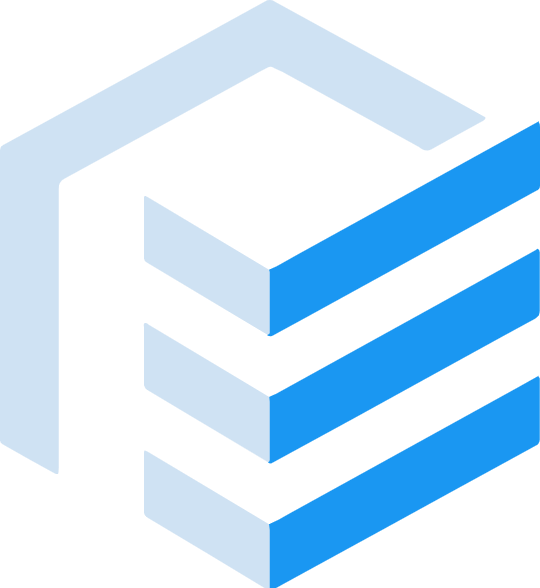 JView UI
JView UI