Tabs 组件利用平级的结构,可以收纳诸多内容,用于实现类似于浏览器页签的功能。
Tabs 组件由两大部分组成,分别是包裹组件Tabs,以及面板组件TabPanel。
基本展示
TabPanel 必须通过唯一的 tabKey 属性来标识。
Tabs 的 activeKey 则决定了哪个页签是激活状态。
Tab1
Tab2标题
Tab3标题很长
锄禾日当午,汗滴禾下土。
谁知盘中餐,粒粒皆辛苦。
展开查看代码
vue
<template>
<j-tabs v-model:active-key="activeKey">
<j-tab-panel title="Tab1" tab-key="1">
<p>锄禾日当午,汗滴禾下土。<br />谁知盘中餐,粒粒皆辛苦。</p>
</j-tab-panel>
<j-tab-panel title="Tab2标题" tab-key="2">
<p>两个黄鹂鸣翠柳,一行白鹭上青天。<br />窗含西岭千秋雪,门泊东吴万里船。</p>
</j-tab-panel>
<j-tab-panel title="Tab3标题很长" tab-key="3">
<p>日照香炉生紫烟,遥看瀑布挂前川。<br />飞流直下三千尺,疑是银河落九天。</p>
</j-tab-panel>
</j-tabs>
</template>
<script lang="ts" setup>
import { ref } from 'vue'
const activeKey = ref('1')
</script><template>
<j-tabs v-model:active-key="activeKey">
<j-tab-panel title="Tab1" tab-key="1">
<p>锄禾日当午,汗滴禾下土。<br />谁知盘中餐,粒粒皆辛苦。</p>
</j-tab-panel>
<j-tab-panel title="Tab2标题" tab-key="2">
<p>两个黄鹂鸣翠柳,一行白鹭上青天。<br />窗含西岭千秋雪,门泊东吴万里船。</p>
</j-tab-panel>
<j-tab-panel title="Tab3标题很长" tab-key="3">
<p>日照香炉生紫烟,遥看瀑布挂前川。<br />飞流直下三千尺,疑是银河落九天。</p>
</j-tab-panel>
</j-tabs>
</template>
<script lang="ts" setup>
import { ref } from 'vue'
const activeKey = ref('1')
</script>标签居中
通过 centered 属性设置居中。
居中:
Tab1
Tab2标题
Tab3标题很长
锄禾日当午,汗滴禾下土。
谁知盘中餐,粒粒皆辛苦。
展开查看代码
vue
<template>
<j-space align="center">居中:<j-switch v-model:checked="centered" /></j-space>
<j-tabs v-model:active-key="activeKey" :centered="centered">
<j-tab-panel title="Tab1" tab-key="1">
<p>锄禾日当午,汗滴禾下土。<br />谁知盘中餐,粒粒皆辛苦。</p>
</j-tab-panel>
<j-tab-panel title="Tab2标题" tab-key="2">
<p>两个黄鹂鸣翠柳,一行白鹭上青天。<br />窗含西岭千秋雪,门泊东吴万里船。</p>
</j-tab-panel>
<j-tab-panel title="Tab3标题很长" tab-key="3">
<p>日照香炉生紫烟,遥看瀑布挂前川。<br />飞流直下三千尺,疑是银河落九天。</p>
</j-tab-panel>
</j-tabs>
</template>
<script lang="ts" setup>
import { ref } from 'vue'
const activeKey = ref('1')
const centered = ref(false)
</script><template>
<j-space align="center">居中:<j-switch v-model:checked="centered" /></j-space>
<j-tabs v-model:active-key="activeKey" :centered="centered">
<j-tab-panel title="Tab1" tab-key="1">
<p>锄禾日当午,汗滴禾下土。<br />谁知盘中餐,粒粒皆辛苦。</p>
</j-tab-panel>
<j-tab-panel title="Tab2标题" tab-key="2">
<p>两个黄鹂鸣翠柳,一行白鹭上青天。<br />窗含西岭千秋雪,门泊东吴万里船。</p>
</j-tab-panel>
<j-tab-panel title="Tab3标题很长" tab-key="3">
<p>日照香炉生紫烟,遥看瀑布挂前川。<br />飞流直下三千尺,疑是银河落九天。</p>
</j-tab-panel>
</j-tabs>
</template>
<script lang="ts" setup>
import { ref } from 'vue'
const activeKey = ref('1')
const centered = ref(false)
</script>切换动画
通过 animated 属性开启切换动画,默认开启。
切换动画:
Tab1
Tab2标题
Tab3标题很长
锄禾日当午,汗滴禾下土。
谁知盘中餐,粒粒皆辛苦。
展开查看代码
vue
<template>
<j-space align="center">切换动画:<j-switch v-model:checked="animated" /></j-space>
<j-tabs v-model:active-key="activeKey" :animated="animated">
<j-tab-panel title="Tab1" tab-key="1">
<p>锄禾日当午,汗滴禾下土。<br />谁知盘中餐,粒粒皆辛苦。</p>
</j-tab-panel>
<j-tab-panel title="Tab2标题" tab-key="2">
<p>两个黄鹂鸣翠柳,一行白鹭上青天。<br />窗含西岭千秋雪,门泊东吴万里船。</p>
</j-tab-panel>
<j-tab-panel title="Tab3标题很长" tab-key="3">
<p>日照香炉生紫烟,遥看瀑布挂前川。<br />飞流直下三千尺,疑是银河落九天。</p>
</j-tab-panel>
</j-tabs>
</template>
<script lang="ts" setup>
import { ref } from 'vue'
const activeKey = ref('1')
const animated = ref(false)
</script><template>
<j-space align="center">切换动画:<j-switch v-model:checked="animated" /></j-space>
<j-tabs v-model:active-key="activeKey" :animated="animated">
<j-tab-panel title="Tab1" tab-key="1">
<p>锄禾日当午,汗滴禾下土。<br />谁知盘中餐,粒粒皆辛苦。</p>
</j-tab-panel>
<j-tab-panel title="Tab2标题" tab-key="2">
<p>两个黄鹂鸣翠柳,一行白鹭上青天。<br />窗含西岭千秋雪,门泊东吴万里船。</p>
</j-tab-panel>
<j-tab-panel title="Tab3标题很长" tab-key="3">
<p>日照香炉生紫烟,遥看瀑布挂前川。<br />飞流直下三千尺,疑是银河落九天。</p>
</j-tab-panel>
</j-tabs>
</template>
<script lang="ts" setup>
import { ref } from 'vue'
const activeKey = ref('1')
const animated = ref(false)
</script>销毁控制
通过 destroyInactive 属性控制是否销毁被隐藏的 Tab 内容 DOM。有性能方面的考虑时可以选择开启此属性。
调试时主要是观察 DOM 结构的变化。
销毁不活跃 Tab 内容:
Tab1
Tab2标题
Tab3标题很长
锄禾日当午,汗滴禾下土。
谁知盘中餐,粒粒皆辛苦。
展开查看代码
vue
<template>
<j-space align="center">销毁不活跃 Tab 内容:<j-switch v-model:checked="destroyInactive" /></j-space>
<j-tabs v-model:active-key="activeKey" :destroyInactive="destroyInactive">
<j-tab-panel title="Tab1" tab-key="1">
<p>锄禾日当午,汗滴禾下土。<br />谁知盘中餐,粒粒皆辛苦。</p>
</j-tab-panel>
<j-tab-panel title="Tab2标题" tab-key="2">
<p>两个黄鹂鸣翠柳,一行白鹭上青天。<br />窗含西岭千秋雪,门泊东吴万里船。</p>
</j-tab-panel>
<j-tab-panel title="Tab3标题很长" tab-key="3">
<p>日照香炉生紫烟,遥看瀑布挂前川。<br />飞流直下三千尺,疑是银河落九天。</p>
</j-tab-panel>
</j-tabs>
</template>
<script lang="ts" setup>
import { ref } from 'vue'
const activeKey = ref('1')
const destroyInactive = ref(false)
</script><template>
<j-space align="center">销毁不活跃 Tab 内容:<j-switch v-model:checked="destroyInactive" /></j-space>
<j-tabs v-model:active-key="activeKey" :destroyInactive="destroyInactive">
<j-tab-panel title="Tab1" tab-key="1">
<p>锄禾日当午,汗滴禾下土。<br />谁知盘中餐,粒粒皆辛苦。</p>
</j-tab-panel>
<j-tab-panel title="Tab2标题" tab-key="2">
<p>两个黄鹂鸣翠柳,一行白鹭上青天。<br />窗含西岭千秋雪,门泊东吴万里船。</p>
</j-tab-panel>
<j-tab-panel title="Tab3标题很长" tab-key="3">
<p>日照香炉生紫烟,遥看瀑布挂前川。<br />飞流直下三千尺,疑是银河落九天。</p>
</j-tab-panel>
</j-tabs>
</template>
<script lang="ts" setup>
import { ref } from 'vue'
const activeKey = ref('1')
const destroyInactive = ref(false)
</script>Tab Panel 预渲染
Tab Panel 下的内容区块默认是懒加载的,如果您需要提前渲染某个 Panel 下的组件内容,可以使用 prerender属性。
注意,prerender属性是作用于 TabPanel 组件,而非 Tabs 组件。
Tab1
Tab2标题
Tab3标题很长
锄禾日当午,汗滴禾下土。
谁知盘中餐,粒粒皆辛苦。
展开查看代码
vue
<template>
<j-tabs v-model:active-key="activeKey">
<j-tab-panel title="Tab1" tab-key="1">
<p>锄禾日当午,汗滴禾下土。<br />谁知盘中餐,粒粒皆辛苦。</p>
</j-tab-panel>
<j-tab-panel title="Tab2标题" tab-key="2" prerender>
<p>两个黄鹂鸣翠柳,一行白鹭上青天。<br />窗含西岭千秋雪,门泊东吴万里船。</p>
</j-tab-panel>
<j-tab-panel title="Tab3标题很长" tab-key="3" prerender>
<p>日照香炉生紫烟,遥看瀑布挂前川。<br />飞流直下三千尺,疑是银河落九天。</p>
</j-tab-panel>
</j-tabs>
</template>
<script lang="ts" setup>
import { ref } from 'vue'
const activeKey = ref('1')
</script><template>
<j-tabs v-model:active-key="activeKey">
<j-tab-panel title="Tab1" tab-key="1">
<p>锄禾日当午,汗滴禾下土。<br />谁知盘中餐,粒粒皆辛苦。</p>
</j-tab-panel>
<j-tab-panel title="Tab2标题" tab-key="2" prerender>
<p>两个黄鹂鸣翠柳,一行白鹭上青天。<br />窗含西岭千秋雪,门泊东吴万里船。</p>
</j-tab-panel>
<j-tab-panel title="Tab3标题很长" tab-key="3" prerender>
<p>日照香炉生紫烟,遥看瀑布挂前川。<br />飞流直下三千尺,疑是银河落九天。</p>
</j-tab-panel>
</j-tabs>
</template>
<script lang="ts" setup>
import { ref } from 'vue'
const activeKey = ref('1')
</script>Tabs 属性
| 参数 | 说明 | 类型 | 默认值 | 必填 |
|---|---|---|---|---|
| activeKey | 当前激活的 tab 的 key | string | number | 无 | 是 |
| animated | 是否开启 tab 切换过渡效果,请注意,动态修改此属性会导致 tab 内容的重新渲染! | boolean | true | 否 |
| centered | 标签是否居中展示 | boolean | 无 | 否 |
| destroyInactive | 是否销毁被隐藏的 tab 内容 DOM,如果 DOM 数量很大导致卡顿时可以考虑此属性 | boolean | 无 | 否 |
TabPanel 属性
| 参数 | 说明 | 类型 | 默认值 | 必填 |
|---|---|---|---|---|
| title | 选项卡标题 | string | 无 | 否 |
| tabKey | 选项卡的唯一标识 | string | number | 无 | 是 |
| prerender | 预渲染,可以用于提前准备好 tab 内容 | boolean | 无 | 否 |
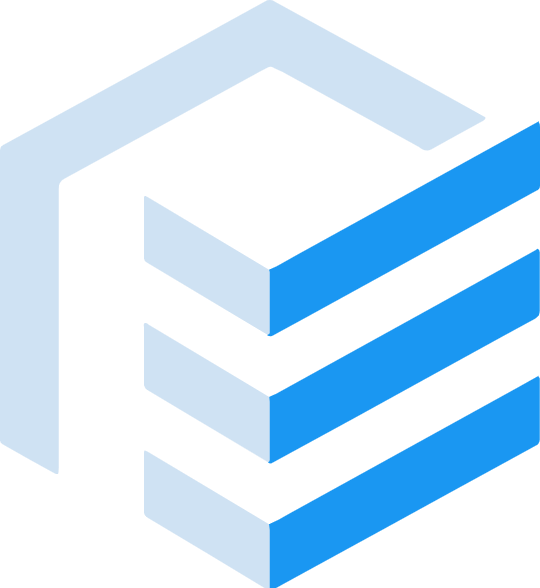 JView UI
JView UI